I have completed my cart but cant check out!
Once you have completed your cart and selected “check out” a box will pop up to ask you to confirm your Medicare details. If this does not occur, its likely that the pop up screen has been blocked by your device’s security settings. If this has occurred, there should be an indication in the top right hand corner of your screen that looks like this:

Instructions to resolve the pop can be found at https://support.google.com/chrome/answer/95472?co=GENIE.Platform%3DDesktop&hl=en
The portal wont accept my Medicare Card details!
Your Medicare Card details should contain 3 pieces of information:
- The 10 digit number appearing on your card
- Your individual reference number (the number beside your name on your card), and
- The expiry date of the card (expressed as MM/YY)
The tab key can be used to move between fields.
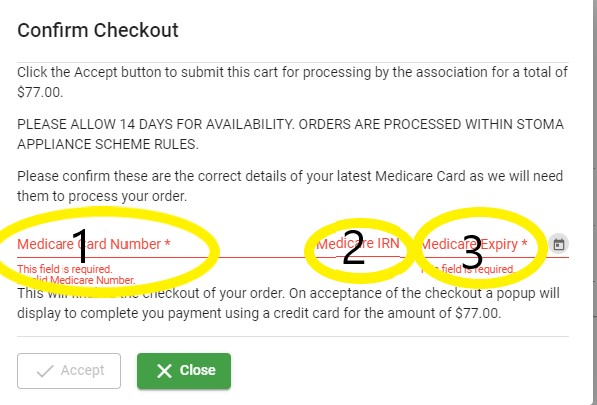
My payment keeps getting rejected!
The payment processing platform used by QLD Stoma Association Ltd for the portal is a secure payment facility operated by an external party. Unfortunately Queensland Stoma Association Ltd cannot assist with payment issues. For more information about the payment platform please see Eway.
I have processed my payment through Eway but I cannot see it in my portal account!
This may occur if your network connection drops out immediately after your payment has been made or if you close your browser window before Eway can send your payment information back to your portal account. In this situation, please contact QLD Stoma Association Ltd. We will verify your payment with Eway and manually update your portal account.
